Use a 'hidden' propagated column in a transformer
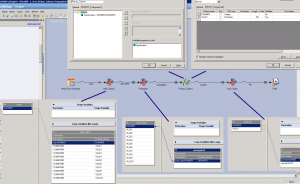 Column propagation is nice but one of the drawbacks is that you can't use a propagated column in a transformer or lookup stage. Fortunatly there's a trick that let you 'pickup' a propagated column. The job on the right contains the following stages:
Column propagation is nice but one of the drawbacks is that you can't use a propagated column in a transformer or lookup stage. Fortunatly there's a trick that let you 'pickup' a propagated column. The job on the right contains the following stages:
- The row generator just generates some test rows with a single column 'NUMMER'.
- The Add_Columns transformer is used to add 10 data columns. All columns are outputted to the main_data link into the next transformer.
- The Propagate transformer just copies the 'NUMMER' column and propagates all the data columns.
- The modify stage is used to pickup the propagated column. We use the rename feature to 'rename' the 'NUMMER' column to 'NUMMER'. The 'VELD1' column is added to the output tab so that it can used in the next transformer.
- The 'VELD1' column is now visible and usable in the Use_Column transformer.
- The Peek stage is used to display the result in the director log.